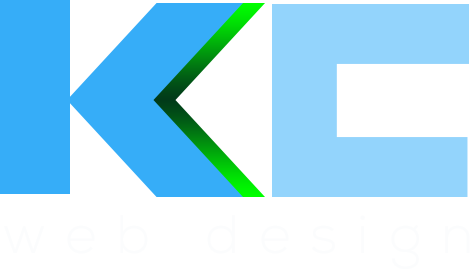A few weeks ago I saw a tweet by Paul Boag that mentioned a new project management tool for freelance web designers. I’ve been on the lookout for a simple project management tool for some of the web design projects I work on – some directly for clients but others where I work with a group of remote workers. I’m always a sucker for a new bit of software to play with so I had a look at the Kirby Project Hub. The website looked great but I couldn’t see a way to download or signup for anything and it turned out the product was still in development. I contacted the developer, a lovely guy called Gunther Groenewege over in Paris, and he sent me a preview version to try out.
The Kirby Project Hub project management tool for freelance web designers looked great and seemed to work very well for a single client structure where you could add notes to the project and keep your client up-to-date. It didn’t seem to work as well for a small team as you couldn’t log in and see multiple projects. After a few emails back and forth to Gunther we’d worked out a way of having better admin views in the front end so that an admin could see all projects. Bingo! It now worked perfectly for a small team.
A few days later and a few more bug fixes and Gunther launched the Kirby Project Hub project management tool for freelance web designers to the public, and it looks great.
For a simple tool to keep in contact with clients and let them know whats happening with a project it works very well. It looks very clean and simple and is easy to customise for your company brand and colours. It uses the Kirby content management system and is essentially a theme for Kirby so you need to make sure you buy a license for Kirby. I’d never come across Kirby before but it looks very interesting. It’s a flat file based content management system that seems very easy to use and might be worth using for clients that only need a basic CMS and not the full power of something like WordPress. The Kirby Project Hub also looks great on mobiles!
You can get more info and download the Kirby Project Hub from the new website.
The 3 main job types we get asked about a lot at kc web design ltd are web design consultancy, website design and builds on content management systems such as WordPress and Expression Engine and cheap web design. We work on projects in all of these areas and they all have their own unique processes and pricing.
Web design consultancy
Web design consultancy usually involves high level research and design and less coding than other types of projects. We do a lot of web design consultancy work for well known brands, such as Fujitsu, that requires a lot of research, planning, wire-framing and UI design. Working closely with business owners within Fujitsu we redesign large sections of the UK website to improve user flow, call-to-action engagement and navigation as well as making the design more engaging and unique for specific sections of the site. We’re currently involved in a project to make the careers section more engaging and less masculine feeling by introducing different design elements to make the overall feel of the page more enticing to female job applicants. kc web design ltd have also made huge improvements to the Fujitsu UK contact process which has improved communication to the correct departments by over 70%.
For prices of our web design consultancy please contact us.
Website design and builds on content management systems
A lot of the projects we work on are basic web design and build projects. These normally consist of a period of research and planning then a design stage followed by coding and building the website. These days we usually build our websites utilising content management systems such as WordPress and Expression Engine unless the client specifically doesn’t need access to change content. But thats very rare these days.
Most of these sites are for small to medium size businesses although we do build large corporate sites using Expression Engine (for example the Geocel website) as it’s a very good scalable CMS that works well for large complex sites.
We also now build most of our commerce solutions using WordPress and the brilliant Woocommerce plugin. E-commerce websites are a little more complex than basic brochure type sites and so the costs are higher and development times longer.
If you would like a website built on WordPress or Expression engine or need an e-commerce website please contact us for pricing.
Cheap web design
At kc web design ltd we get asked a lot about cheap web design. Although we no longer do cheap web design we do try and support local businesses that want to get started with a website but we also know that in this world you get what you pay for. We’d had a huge amount of people come to us over the years asking us to pick up cheap web design projects that have gone bad for one reason or another. There are a lot of cheap web design providers out there offering very poor services.
In light of this we decided to build a self-build system for people that want cheap web design but also want it to be professional, modern and supported by professional web designers with over 15 years experience in the web design industry. So, we built an online website builder for small businesses called kc-weblite that’s cost effective (only £10 per month including hosting and support), very easy to use, comes with professional web design support and allows you to get a modern, responsive website up and running within a few hours.
Like all good web design companies, sometimes at kc web design we slip a little on our SEO strategy while we’re head down in projects. It happens. While I had some time this week I decided to go through our social media strategy and realised that posts we’d written on the kc web design Kent website hadn’t been auto posting to our social networks. Over the years I’d used a number of different WordPress plugins to auto-post to Twitter, Facebook, LinkedIn, etc but all of them were no longer working. One of the major reasons for these plains not working any more were updates to the social media API’s and out of date plugins. So, the search was on again for a social networks auto-poster plugin that would do it all properly.
The NextScripts: Social Networks Auto-Poster plugin came highly recommended on one of the WordPress forums so I gave it a try. As a WordPress plugin it works very well, is easy to install and has very good documentation which comes in very, very handy when you try and set up each social network. And boy does that take some time! Long gone are the days of entering your username and password and clicking a button to allow access to your account. These days its all about creating apps and widgets and tokens and secret codes and handshakes and tweaking a million different security settings. It took me the good part of a morning to set up and test 4 different social networks and get them working properly so that I could auto-post from WordPress. Not a quick easy job. And some – yes you Google+ – still don’t allow an easy way to auto post (although there is an extra plugin for NextScripts: Social Networks Auto-Poster that is supposed to help with this but I haven’t tried it yet).
Is it worth auto-posting your WordPress news to social networks?
Yes. It gives your articles chance to get noticed in areas that they normally wouldn’t. If you have a good following on the social networks then its easy for users to repost and pass on those articles. If you use good Twitter hash tags then your articles are more likely to get picked up when users search for those hashtags. And Google likes it because all those back links from social networks give your site authority.
It might take a while to set up and it does take a bit of management but it is worth the extra effort in the long term.
If you have a WordPress website and want to utilise the power of a social networks auto-poster then give kc web design a call and we can help set things up for you.
Panic has released the latest version of Coda – it’s web design and development app – and there’s a lot to like in this new version.
To be honest, this latest release of Panics Coda app doesn’t feel very new to me but that’s probably because I’ve been using it for over a year now while testing on the beta team. It started with just 30 of us and then grew to over 700 in the last few months. Some very cool new features were added that bring Coda up-to-date and keep it at the forefront of web design and development apps. After almost a year of beta testing and refining new features Panic made the decision to take Coda out of the Apple App Store. Why? Because Apple’s insistence on sandboxing anything to do with the file system meant that the app didn’t quite work as expected and added more steps into the users workflow to access local files. I’m glad they removed it, it’s a better and smoother app now.
New features for web designers and developers
So whats new in Coda 2.5? Well, quite a lot actually. Some big changes and new additions along with lots of small improvements.
Speed
One big issue with the old version of Coda was syntax highlighting speed on large files. When opening large files you had to wait while the syntax highlighting caught up and rendered the colours on the text. In the new version of Coda there is no more waiting and the speed is super fast!
Interface improvements
Along with the new slightly flatter Yosemite style look to the UI new colour coded tabs where added which makes it much easier to pick out specific types of docs in the tab bar, especially useful when you have a lot of files open. One of the nicest additions for me is the new indent guides which makes it incredibly easy to line up code. Lots of people don’t like indented code but as a web designer and not a true hard-core coder I find it much easier to scan and read indented code and it helps see the hierarchy of the code blocks as well.
Site-wide autocomplete
Now this one is very clever and very useful. The autocomplete now indexes everything within your site so while typing it will suggest all types of files, images, class names, etc. It will even pick up LESS variables which is incredibly useful and means you don’t have to keep a copy of the variables file open to check all the time. Coda also now deals with LESS very well with syntax highlighting and autocomplete. There’s even a new plugin to help with CodeKit integration.
CSS override
One of the new features in Coda 2 that I tried very hard to push for was the need for easily getting to CSS styles by clicking on the web page. Jump to styles was added to help with this and works quite well most of the time. Although still not perfect it does serve its per pose well. As an addition to this you can now open a website design in preview windows and extract and override the style sheets and then change them. This allows you to edit and make quick changes to CSS files without having to upload files or work directly on the server. Great for test out tweaks and changes. Although still not perfect its a great addition.
Plugins
Plugins now have there own manager in the pref panel which makes them much easier to install and remove. You can also search for new ones!
Panic sync
Panic sync now allows you to sync all your prefs and site settings across all the computers you use Coda on. It even works with Diet Coda on the iPad as well. I do tend to sit with the iPad sometimes and edit sites in Diet Coda and previously had to save all the site settings in Evernote so I could copy them over. No need for that now!
All in all this is a fantastic update to an already brilliant web design and development tool. The new features really do make a difference. Get it today!
UK rural small businesses are being held back by lack of fast broadband says a new report by The Federation of Small Businesses (FSB). As a web design Kent company based in rural England we’re a bit limited on our broadband options. BT being the main option with a few others but they all have to use the same BT gear at the exchange so each offering is limited to the speed at the exchange. In a way we’re luckier than most as the exchange nearest to us was upgraded a few years ago so we have relatively good speeds of around 6mb.
Small web design companies like kc web design kent rely on fast internet connections to do there jobs. Most of the time its only uploading and downloading small web files but when it comes to things like off-site online backups or downloading large files (don’t get me started on why a BT business broadband home hub had a download cap of 5gb!) a 6mb connection just isn’t enough.
If small businesses are to thrive and prosper and contribute to a growing economy, they need universal access to what is now considered the fourth utility…
Faster broadband seems to be the norm in other countries, especially in large cities, but rural broadband is still being rolled out in some remote parts of the UK. With even just a small increase from 6mb to 20mb the difference it would make on what we can do here at kc web design kent would be huge. Online backups would take a fraction of the time. Downloading large files would be almost instant. Using Dropbox with large files would be a lot easier to manage. Our business would thrive.
So come on rural small businesses, lets hassle BT and get something done…
You can vote for better broadband with your local council. For any small web design kent businesses you can go to the KCC website here.
Or you can tell BT you want superfast fibre broadband.