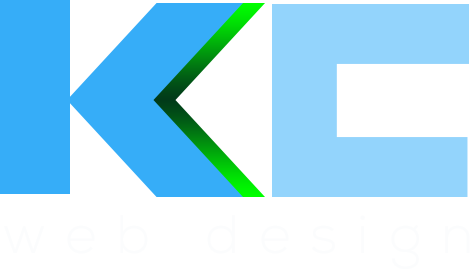The web design landscape for 2024 is set to be a dynamic and revolutionary one, with a blend of evolutionary and reactionary trends. From sci-fi-inspired design to adaptive headers and teleprompter typography, the upcoming year will witness a diverse range of innovative approaches. Additionally, bold and experimental typography, dark mode design, 3D elements, virtual reality...
Building a successful intranet website
Intranets can be a complicated beast. Multiple departments fighting for importance can cause important tasks and information to be spread all over the content structure. When designing a successful intranet website design there are a few rules and recommendations that will help build a user tool for the user rather than a departmentalised catalogue.
Workshops and research – If possible undertake internal workshops and research to try and understand what you user need. What do they use the intranet for? What daily tasks on the intranet help with their day to day jobs? Why do they not use the current intranet? Most research and workshops with users and staff highlight needs for workplace solutions – task that help in daily jobs. Giving these high frequency tasks a greater priority in the navigation hierarchy will help the user find links quickly and easily. Taking a task based approach rather than something that mimics the organisational structure means more logical groupings that will transcend any organisational changes within departments at a later stage. This type of structure is also easier for the user as they’ll be going to the intranet with a specific goal or task in mind.
Navigation – Intranets can be full of information and so finding something quickly is very important. Using large menus can facilitate large numbers of sub page links in a format thats easy to scan through. Using large mega menus can also help by giving space to add descriptions below links to make it clear what info pages contain. Sub pages can also benefit from being in multiple top level categories, making them easy to find especially when a site goes through significant structural changes, as it would still allow users to find content that has moved.
Frequently used tools/Quick links – Intranets a full of tasks and so having an easy way to access the most used or common tasks is a real benefit. A quick links navigation feature could show more user focused tasks and/or frequently accessed pages such as Update my profile, My emails, etc.
Large footer area – A large footer area can be a good place to list lots of key page links in a format thats slightly different and easier to scan than a top level drop down style navigation. Footers can also hold key contact information, forms and other ways of getting in touch with staff.
Improved wayfinding – Many intranets have no clear way-finding mechanisms or breadcrumbs so once you’re on deep pages its hard to know where you are and how to navigate back. Intranets should have good breadcrumb trails and navigation highlighting to help with way-finding as the depth of information and site structure can be quite complicated.
Home page widgets – A good way of engaging with users is to show them what other users are doing. The homepage may benefit from content areas showing Popular Pages, Most Viewed Articles, etc so that important and widely used pages in the site automatically bubble up to the top level and are easily accessible from the home page. As well as news & events content areas the homepage may also benefit from other areas such as a small directory listing of some of the more common pages and tasks (with descriptions), an area showing news from a specific department based on the logged in users profile, noticeboards, etc.
With a simple task based approach, making sure key content is easily accessible and giving users a clear content hierarchy and flow an intranet can be designed to fulfil most organisations goals.
At kc web design kent we can help redesign your intranet using these simple rules. Get in touch today to discuss your intranet project.